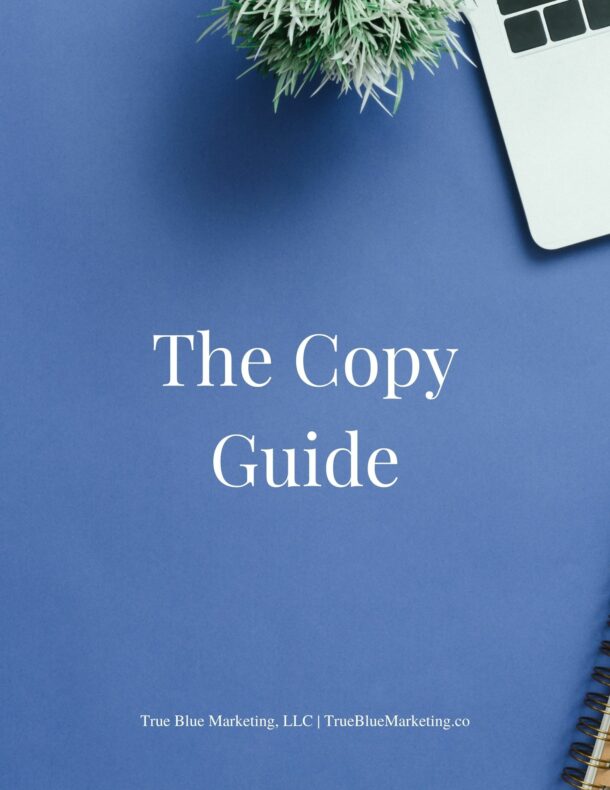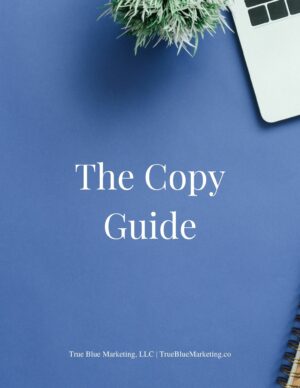Do you have a website for your business? Good. Do you know who’s visiting that site, where they’re located, what browser they’re using, which devices they use, and what pages they’re reading on your site? No? Let’s look at how Google Analytics can get you some answers for free. (YES!)
First, let’s talk about what Google Analytics is. It is a free Google service that is centered on a piece of tracking code on your site. Once you’ve added the code, Google will track lots of info on who visits your site, and you can see a lot of it. To set it up, check out their sign-up page. And as a bonus, it is free!
The tracking code will begin to track info on traffic to your site once you’ve added it and will start to give you results about 24 hours after you’ve added that code.
Once you’ve made it to the 24 hours after activation, you can start to get to know your site visitors. Here’s a quick overview of what you can learn about them.
See How They Navigate Your Site
You’ll have the option to see what pages your visitors start on for your site, and where they go from that first page. Often they’ll start on your homepage, but if you’ve recently shared a compelling blog post (or even have a compound blog post… more on that in the future) to social media or in a newsletter, you may find that many of your visitors start on that page.
How to know your site is doing well:
If your visitors are going to more than one page when they visit, that’s a great sign. If they’re dropping off after just one page, then take the time to consider why they’re losing interest. A few drop-offs may not mean much; if most of your visitors are dropping off after visiting one page then you may need to find ways to build more compelling content.
See Where Your Visitors Are Coming From
You can see where your traffic is coming from to get to your site. The two main categories are likely to be “social” which is any social media source, and “direct” which includes anyone clicking on a link from your newsletter, your email signature, or another location where you may have a direct link listed. If you don’t have a link to your site in your email signature, this would be a good time to add one. 🙂
You’ll find this info under the category Acquisitions which will open the Overview option to show a small pie chart of the stats for social and direct for your site over the last seven days. Get more info by clicking on the drop-down category of All Traffic, then clicking on Sources/Medium. That’ll show more info on the sources of your traffic.
How to know your site is doing well:
Your visitors are coming from places that make sense to you. So, if you don’t have social media channels and don’t post there but you’re getting traffic from social…you may want to investigate who is sharing your content! (And possibly thank them -just sayin’.)
If you’re sharing links on social media and you’re getting traffic from that, great! You’re doing well in marketing your business since you’re getting clicks!
See Where Your Visitors Are in the World
Do you target clients in one particular area of your country? This is how you’ll know if your site visitors are in your geographic location: click on Audience, then the drop-down of Geo, then Location. It’ll likely start with the countries where your visitors are located, and if you’re in the US you can then drill down into the number of visitors by state…and even down to town!
How to know your site is doing well:
This depends on who you’re targeting for your ideal clients. If you’re targeting people in one specific state or region, you’ll know pretty quickly whether your traffic is coming from the right area. If your visitors are mostly from other countries outside of where you do business, either you’re missing a piece in the strategy you’re using to target your ideal clients or your site is getting hit by bots (more on that in a future post as well).
These are just a few examples of how to use Google Analytics for your site! I could go on and on, truly! 🙂 I recommend it to everyone who has a website, and I believe that it is one of the most useful FREE tools offered online.
Do you have Google Analytics set up on your site? If not, what are your hesitations about setting it up? I’d love to hear from you! Email me at kristina@truebluemarketing.co (I’ll personally respond).