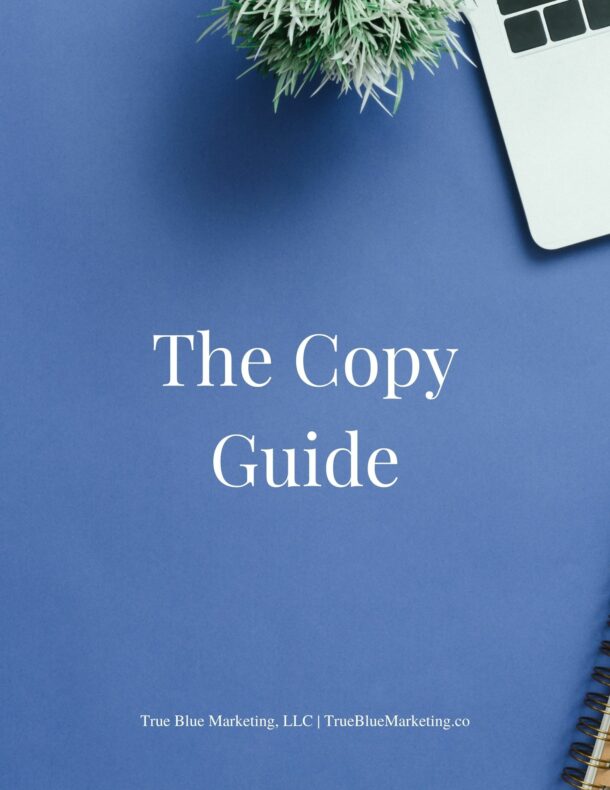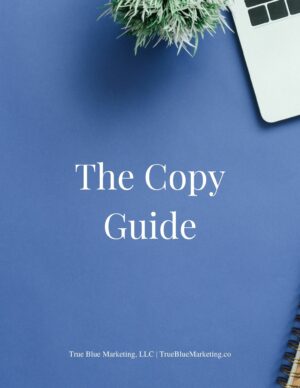Stuck on how to keep your site SEO-friendly?
Feeling like SEO is a seriously bad three-letter word (or acronym)?
Yoast’s SEO plugin is an easy way for anyone to work on getting their site a bit more search engine friendly, especially for anyone who’s not quite ready to get into deep SEO tactics. (Sound like anyone you know?)
Many entrepreneurs simply don’t need a full SEO workup, especially if they’re offering services to a niche group of potential clients. As in, you’ve already determined that your services aren’t for everyone and are instead for a select few. If that sounds like your business, I’d suggest starting your SEO journey with this free plugin.
What’ll it help you do for SEO?
Here’s a quick list of what Yoast SEO will help you do with your pages and posts. The plugin includes a greenlight-redlight graphic to show when the page is set up well for search engines.
- Guide you on how to create snippets for your pages and posts
- Give you tips on how to be sure that you’re including your keywords in your copy as well as in your snippets
- Give you tips on how to vary your sentence length for optimal reading
- Remind you to use subheadings or to use more subheadings in your writing
- Show you how your posts and pages will look when you share them on social media
Yoast SEO is just one of the many free plugins that I suggest for my clients. There’s a premium version of this one, like many, but you’re likely to not need premium features for a while (if ever).
Want more info?
Ready to learn more about how I help entrepreneurs get their sites started with SEO? Check out this post on what most entrepreneurs really need for SEO.
Looking for a few more free or low-cost resources to get your business going or to hit the next level in your business? Check out this post on free or low-cost email marketing options.
I’d love to hear if this tip helps you improve your site! Connect with me on Instagram.