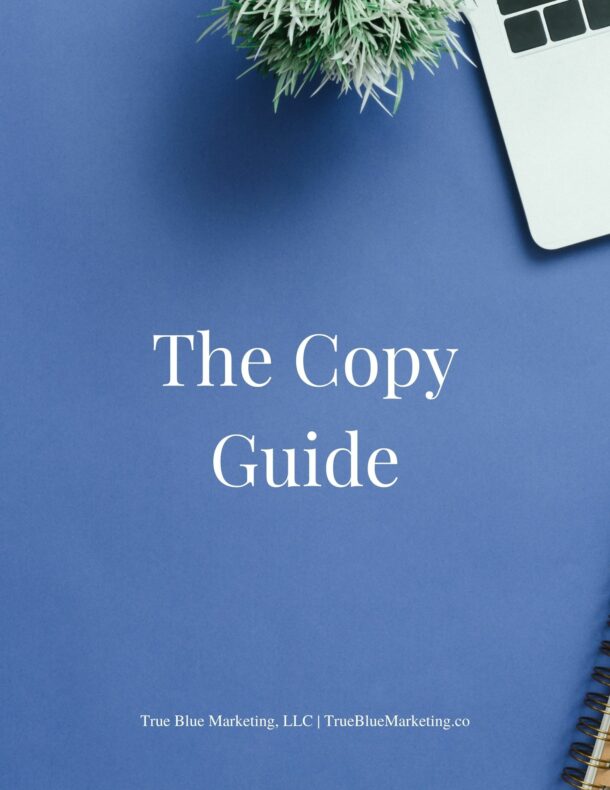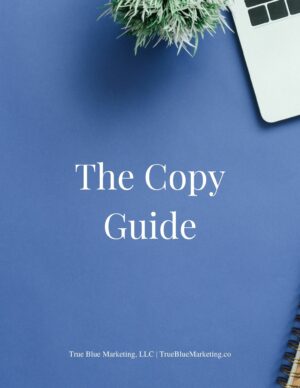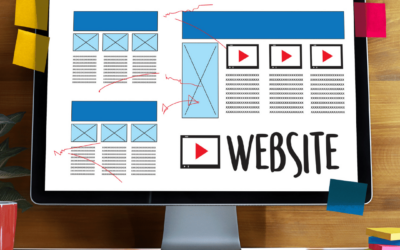Is your website mobile responsive? What does mobile responsive even mean? How can you test your site to see if it’s mobile responsive? We’ll jump in with some answers in this blog post.
“Mobile responsive” – defined and a test for your site
So let’s start with the definition of mobile responsive. If your website shows up on mobile devices in a way that is easy to use and easy to navigate it is likely mobile responsive. Check out this page (https://search.google.com/test/mobile-friendly) with a quick free test by Google to see if your site is mobile-friendly. The best way to get a mobile responsive site is to design it with this option from scratch with a mobile responsive theme. If this isn’t an option for you, I’d suggest adding this to the list of items to address in your next site update.
Why would a site need to be mobile-responsive?
Well, when you consider that more than half of web pages visited our visited by mobile devices and that most people who are using social media are doing so on mobile devices do you think that many of your site visitors are using mobile devices to view your site? Where is the majority of your traffic to your site coming from? If you were unsure I’d suggest using this link to set up Google Analytics on your site. Once it’s set up and ready you’ll be able to see where traffic is coming from, if they’re using mobile or desktop devices, and how long they’re on your site, among other details! Well, a quick way to check is to open up your mobile device and go to your site! One of the key pieces of being mobile responsive is the “hamburger” menu. Rather than being about food, it adjusts the view of the site’s menu. A classic hamburger menu will have three or four stacked horizontal lines that open a menu view that is easy to read on mobile devices.
Images are key to the mobile experience
When you’re testing for mobile responsiveness, look at how your images display while on mobile devices. When I design a site I always look at the images and make sure that they are set to show in a way that is easy to look at and for visitors to read on mobile devices. For some pages, I’ll adjust the way the theme shows the image on mobile devices so it makes sense (so, not losing a tagline or someone’s face to how the image is cropped). On other sites, I’ll simply create a different image for viewing on each desktop, tablet, and mobile so it displays correctly.
Mobile Friendly Bells and Whistles
Finally, if you have any plug-ins that link to calculators or other “bells and whistles” on your site, make sure that they work well on mobile. If they don’t, add a message to the site explaining that the full site experience should be viewed on a desktop device. This option won’t work well for your mobile visitors, but at least they’ll know why. 🙂
Is your site mobile responsive now? Do you plan to make it so before your next site update or will you roll this into the list of updates for your web designer/web design team?
I’d love to hear if you think your site is mobile responsive and if not, what you’re planning to do to change it. If you’re stuck on how to get your site into a mobile-friendly mode, let me know by email at kristina@truebluemarketing.co. I’ll personally respond.