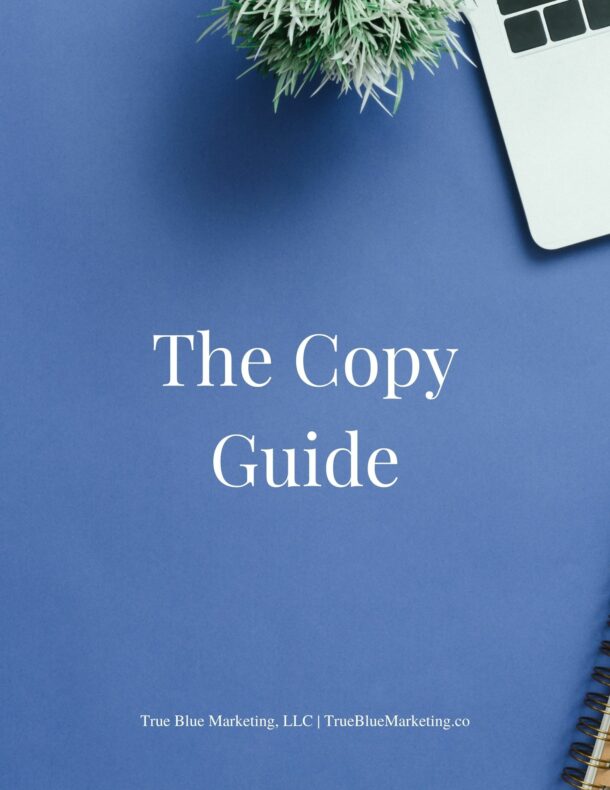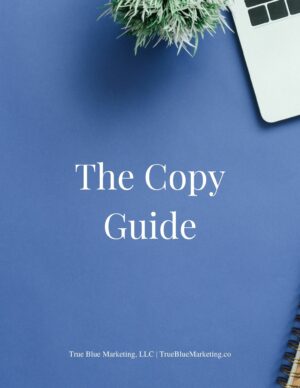A strong website is the backbone of any successful online business. But, what defines that strong website? In this post, I’ll break down what every website needs to become a strong support for its business.
I define a strong website as:
- Simple Navigation
- Simple Design
- Streamlined Copy
- Organized Content
- Simple Business Description
- A Clear Offer
Overall, you’ll see the theme in this post of keeping the website simple and easy to understand. The idea behind this goal is that most people are busy, and often multi-tasking, so websites must be simple to navigate, clear in messaging, organized in content, and informative.
Before I get into it, I’ll share that just as every business is a little different; every website should be a little different, too. BUT you’ll likely find some components in this post that will help you build or update your business website.
1. Simple Navigation
What makes a website easy to navigate? A simple menu structure with easy-to-understand page names. Although it can feel tempting to give pages fancy names, I always counsel that keeping the names simple is the way to go.
Every website will need something in the menu, wherever you place the menu on your site. Your prospects are on your site so they can get to know, like, and trust you. Give them simple ways to do all three.
Most websites will need a home page that welcomes site visitors, an about page that invites them to get to know you, and an offer/services page that builds trust in your expertise.
However, not every website will need all three, especially when it is a brand new site. Some businesses launch with just one page.
2. Simple Design
Websites can do so many exciting things! Do they all belong on your website right now? Probably not. A simple design focuses more on basic structure than website features which may not return on the investment of your time in creating them. Some features are helpful, so here is a quick set of questions to ask yourself when you’re considering a new website feature:
- Does this help my ideal clients get to know, like, or trust me?
- Does this help my website become easier to navigate?
- Does this feel like the right place for this feature?
- Will this feel like a valuable feature to my ideal clients when they first visit my website?
- Will this help prospects decide if I am the right person to help them?
If you’ve answered “yes” to every question above, consider the time you need to invest in this feature: can you implement it quickly, or will it take days (or even weeks) to get right?
3. Streamlined Copy
Does your writing take 100 words to say what it could say in 10? Are you using the words of your ideal clients or your industry peers? If so, take a look at how you can trim down your words per concept or switching your terms from industry jargon to the words of your ideal clients.
Streamline your copy so it speaks directly to your ideal clients in as few words as possible while still being effective. The simplest way to streamline your copy is to have goals for each page, which leads to organizing your content.
4. Organized Content
Most websites need to be cleanly organized with the essential pages that inform your audience about what you do, your offers, and how they can start working with you. Without this set of details, it is more can be very difficult to get clients.
Where will most of this content live? Do you need a home page, a work with me page, and separate offer pages? For some businesses, the answer will be yes for all three. For others, they’re simply not needed, and waiting to get the copy or design just right on an offer page can hinder business growth: if your only offer is in draft form on your website, your prospects won’t know how to work with you.
Here is a quick rundown of what lives on each of the above pages:
Home Page: Your introduction (also known as a one-liner, statement, introductory statement, opening statement), a tagline or one line that speaks to the primary results your ideal clients want, and your opt-in/freebie/lead magnet.
Work With Me Page: What you do, how you do it (in-person, online, group program, etc.), what your ideal clients can expect from this work with you, and links to your offer/offers.
Offer Page: The specifics of what your ideal clients are feeling, what they need to be aware of or know before working with you, what they will get from working with you, and how to get started.
5. Simple Business Description
What do you do as a business? Do you create products, deliver a service, offer programs, deliver a hybrid of a product that supports a service? Get as specific as you can with what you do in a simple business description so your ideal clients will know that you’re the expert they need to work with to get the results they want.
This description may fit on your home page or simply live in your meta description for your website. But you’ll need to include this somewhere on your website within a heading and in your meta description.
6. A Clear Offer
What do you do? Get clear on the service you offer and how it looks for your ideal clients before you start to write your sales page. I advise clients to get clear on this before they start their website since their website aims to support their business (which centers around that offer).
Has this post helped you see what’s missing from your website? I’d love to know! Email me directly to share your findings.