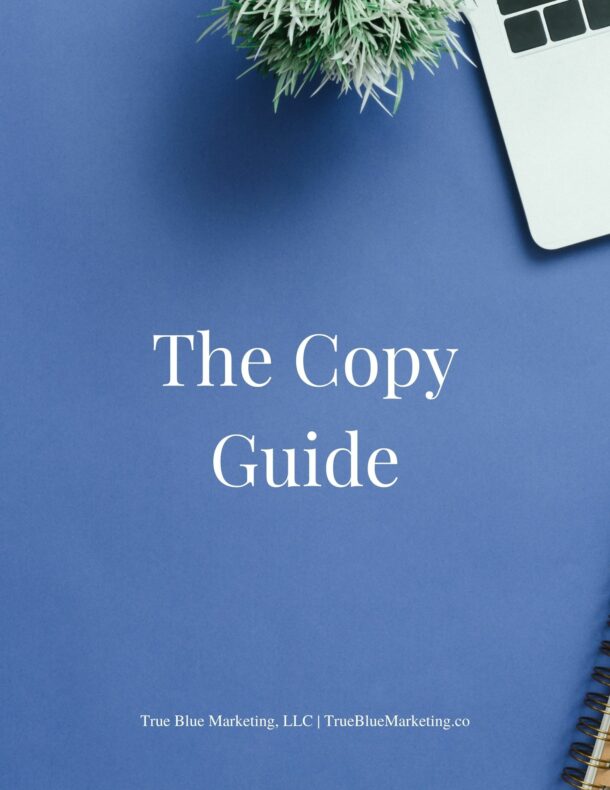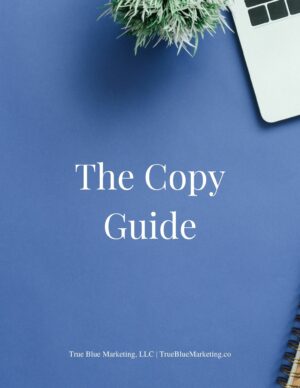So, you’re starting a site and you feel torn between whether to choose Wix, Squarespace or WordPress? Although there are many other platforms available, this is the set of three options that I am asked about most often. I’ll outline the pros and cons of each here, and give you my reasons why I always encourage one over the others.
First things first…who is your audience?
Determine if you want to work with people who will:
- See your site on their desktop or laptop computers (mostly or entirely), or mobile devices. This is referred to as whether the website is mobile responsive.
- Only find your site by links from your emails, social media channels, or as referrals (so, not by searching the web). If you don’t need to be found in search results, note that.
Then, consider:
- Whether you’ll be the one updating your site, and how you’ll do this in a time-efficient way. Does your designer give you materials on how to update your site?
- If you have someone else updating your site for you, map out how often this will need to happen (ask your designer) and how many hours will be necessary so you can anticipate the price of the updates.
Now that some logistical site details are out of the way, let’s jump into the three options of Wix, Squarespace, and WordPress.
Wix
You’ve likely seen ads showing off how easy creating a site on Wix is: just sign up, drop a few images onto a screen, type in your name and you’re “good to go!”. Not exactly…
Mobile Responsiveness
Wix is easy to set up, but often the site also doesn’t allow for good rendering on mobile devices. Sections can seem off, text can disappear or not show up as the correct size, and other elements on your site may be difficult to navigate on mobile. If you’ve visited a site with a popup that can’t be easily closed on your phone, you know what I mean. In short, your mobile users may turn away if navigation is difficult on their device.
Now, if your visitors are on desktops or laptops, this concern doesn’t apply. If your users are like most people browsing the web, anticipate that at least half of them will view your site on their mobile devices.
Search Engines
The second consideration is that many site visitors tend to arrive at sites from their search results. If you search for information by Googling it, then you can imagine how important this feature can be to your site.
Unless you’ve already built up a major following on your site from an email list, social media, and referrals, you’ll likely need to have some sort of search engine readiness for your site. If your business is already humming along with referrals, hits from your email list, and social media – this doesn’t necessarily apply to you. (And, congratulations!)
Check it out at https://www.wix.com/
Squarespace
Squarespace is, in my mind, a step between Wix and WordPress in many ways. Squarespace allows for many of the basic SEO needs of a small business and with some additional customization abilities that go beyond the typical Wix capabilities.
Mobile Responsiveness
Squarespace does allow for mobile rendering, so your site will show well on mobile. It doesn’t allow for custom mobile settings, so Squarespace will determine how your site shows up on various tablets and smartphones. Although this often allows for a site that is mobile-friendly, it may not be the best-looking site on a mobile device.
Search Engines
Squarespace allows for the basic SEO settings that will let your site show up in search results. However, the robustness of customizations in this area is limited on Squarespace. In short, the options cover the essentials.
Check it out at https://www.squarespace.com/
WordPress
Depending on the study that you look at, you’ll find that around 25% of live websites are WordPress sites. The depth of customizations by theme and plugin for their sites is immense. I’ll come right out and say that I’m a fan. 🙂 Here’s why.
Mobile Responsiveness
Sites running the latest version of WordPress, or even a version that is a few years old, will typically render well on mobile devices. WordPress themes often allow for mobile device customizations that are specific enough to give you the option to create mobile-only versions of content on your site. One of my favorite examples is when an image is so large that on a mobile device, it could be cropped oddly, possibly removing the subject entirely, but if you’re able to create a mobile-only version of this image that’ll allow you to choose how the image displays on a smaller screen.
Many themes are available for WordPress sites, so the options on how to achieve your mobile-friendly goals can vary from theme to theme. I suggest doing your research before deciding on which theme is right for you and your business.
Search Engines
WordPress sites allow for all options of search engine-friendly customizations, including using appropriate headings, custom HTML coding, meta descriptions, snippets, specific keywords (down to the page!), and more. If you’re looking for the most flexible search engine possibilities for your site, WordPress is the way to go.
There are myriad free and useful plugins that can help guide you toward better search engine reading of your pages. If you choose WordPress, I suggest researching which is best for you or talking with your site designer about what plugins they recommend.
Check it out at https://wordpress.org/
In short…
Your site doesn’t need to be a one-size-fits-all type of site. It can be as dynamic as you and your business are, or as simple as you need to get started. When you’re choosing which platform is best for your needs, consider who will be looking at your site, from what type of device, and whether you’ll need good search engine optimization. This set of details can make or break your site over the course of a few years.
I’d love to hear which platform fits your business and why! Drop me an email at kristina@truebluemarketing.co. I look forward to hearing from you!