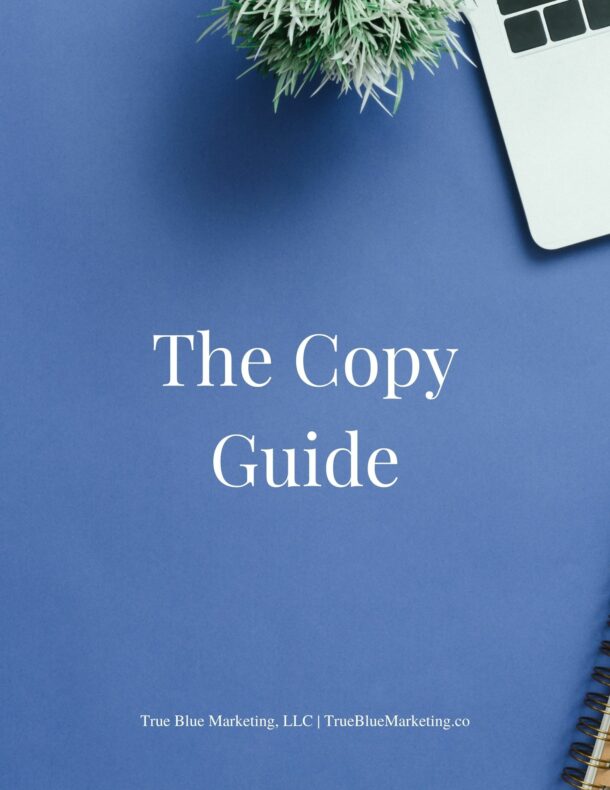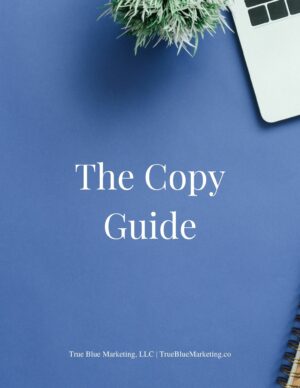Ever wondered how a web designer sees sites?
Today, I’ll take you behind the scenes so you get a feel for what I look at when I visit a site, and why there’s no need to cringe about getting feedback from a designer.
When a designer looks at your website, it’s not to look at it to critique it or laugh or to pick you apart. (At least, it isn’t when I do it.) We’re used to seeing sites that are out of sync with business offerings, at least slightly out of date, and that have disjointed messaging. They’re often the sites that we improve, so if your site needs help then we’re the people to call! In reality, what they’re going to do is probably something like what I’ll outline in this post.
First, they’ll follow the path that the site gives the visitor in order to get the intended site experience. So, we’ll start with the homepage.
Home Rules
Most modern sites start with a header image, sometimes called a hero image, to greet site visitors. Since this is often a photo, it can be of anything or anyone. I always favor a hero image of the “face” of the business or that is an image of the ideal client of that business.
Does the hero image cover the full-screen width or is it just part of the screen width? Is there a tagline overlaying or next to that hero image? Either way, the tagline needs to be at the top of the screen so the site visitor sees it once the page opens.
You may be wondering why the tagline is so important to the homepage. Well, this is how your site visitors will know that they’re on the correct site! If your hero image is of a cute, fluffy puppy and your business is selling shoes…then your image may not convey the right feeling for your business. BUT, if your tagline is about how the shoes are so nice that even the puppy is kind to them… then you may have a memorable tagline. 🙂
The next element I look for in every home page is the next action that the site visitor should take. Look at your site in this way: you’re taking the visitor on a tour of your site and the way that you’ll lead them around is with buttons and links. So, where should they go after your homepage? If you have a lead magnet (also called opt-in or freebie), you’ll want a link to this on your homepage.
Another option for starting this site tour for your visitors is to include a Start Here button below the tagline. If starting off with an opt-in isn’t your thing, this may be the option that fits you. This often leads into a page with several opt-ins to choose from so they can find the resources they need.
About Page
After I look at the homepage, I’ll start with the next page in the menu. It is often the about page, so that’s what we’ll include next in this list.
As the web designer who also writes copy, I’ll tell you that often the about page has far too little copy to truly connect with prospects. Let that sink in for a minute: you’ll likely need more writing so your about page does the work that it needs to do on your site.
Many people think when they are writing their About Page, that they should keep it to one or two paragraphs. They expect that it should be short; the backstory really doesn’t matter to the reader. Surprise, it really does! Your site visitor has gone to your About Page for a reason! They either want to know your credentials or how you got to do the business you’re doing.
So, if you’re a life coach they want to know a little bit more about you they want to start in life coaching. If your business is more technical, they’ll want to know what part of it is exciting to you. Be sure to share the details of what lights you up about your work since this excitement will come across to your site visitor!
An about page can be written in a way that doesn’t need to sound sales-y or pushy or artificial in any way. Your about page can be informative and show why you do the work that you do.
Sales and Services Page
There are a lot of variations in the sales and services page. Some will simply showcase an à la carte listing of services while others will launch into sales techniques that draw in prospects at once. Many starter sites go with the first option of a listing of services with prices, and some without prices since the work is custom to the needs of the client.
The important piece is that your page actually shows what you do and sells it to your prospects, and sometimes even more than that. Your sales page is the place to show that you truly understand what your prospects want and that you can deliver the results they need.
Blog Page
Many sites have a blog and I really push for blogs for most of my clients. I’ve worked with a few businesses which are not able to sustain a blog, and in my opinion, that’s totally fine. If you are thinking about starting a blog please check out my resource here to get started and stick with your blog.
When I’m critiquing a site and I see that it has two or three lonely blog posts that are a few months old, then I always bring this up to the site owner. A lonely blog can look like the person who’s writing them doesn’t really care that much about their business or that they’ve become too busy for this business. Whether one or other is the truth or not, the site visitor won’t know.
Contact Page
The final page I’ll check out is the contact page. This can be a missing piece from many sites since email and phone numbers are often in the top banner of sites. In fact, you may wonder why I’ve included this page in my list.
Here’s why: whether you run an online business or a brick and mortar business, you need to have a contact page.
Your prospects will look for it when they want to ask questions or if they feel like they’re not quite ready to sit down to a call with you to discuss working together. Simply giving them an email address, a contact form, or a phone number can allow for a no-pressure conversation to start with a prospect.
Social Media Links
You may wonder why this is on a website list, too. This isn’t a page on your site, so why care about it here, right? Well, do you link to your social media channels from your site? If you don’t, you probably should think about doing so.
Including links so the social media that you use for your business gives your site visitors a way to become prospects by getting to know you better than they can on your site alone. So, if you’re rocking it on Instagram with compelling and personal posts, you need to add a link on your site.
Conversely, if you have a link to your Facebook page but you haven’t posted in a month or two, then consider taking down that link. Every business doesn’t need a Facebook page and having one that isn’t active may be worse for your business than not having one at all.
How Does it Fit Together?
Lastly, I look at how the whole site fits together. Here are a few questions that I ask when I look at the site:
- Do the colors make sense for the ideal client?
- Did the fonts make sense to the eye, or are they jarringly dissimilar?
- Is there a dissonance between the tone of the photo on the main page and the photos on the other pages?
If the colors or font combinations are jarring, if the photos don’t fit the feeling that you’re working toward for your ideal client, then you may need to revisit how you’ve put together this set of details for your site.
So, there you have it: a quick look at how a web designer views a site. If you’ve had a designer do this for you in an audit, they’ll likely have additional details that they’ll include when evaluating the site. This post should give you a way to do your own site audit so you can find ways to improve your site today.
I’d love to hear your thoughts on which websites you feel are well done. Email me directly at kristina@truebluemarketing.co. I personally reply to every email.