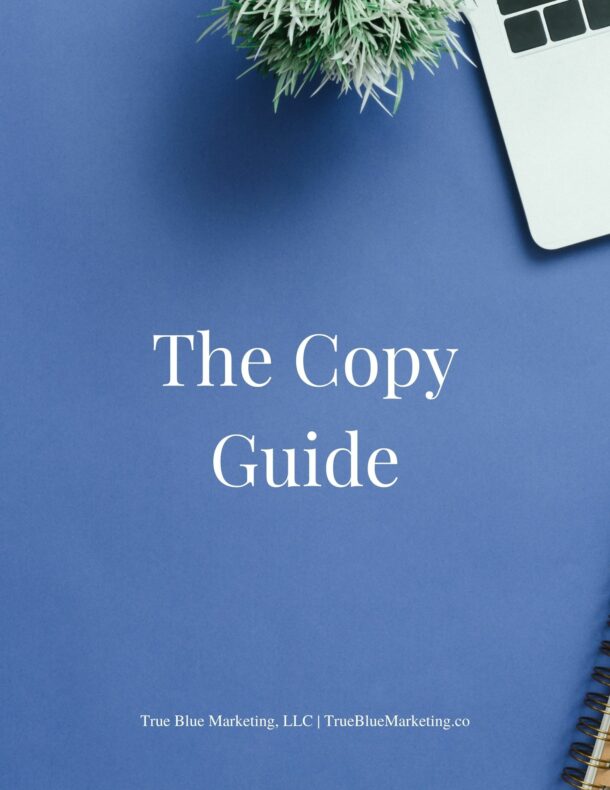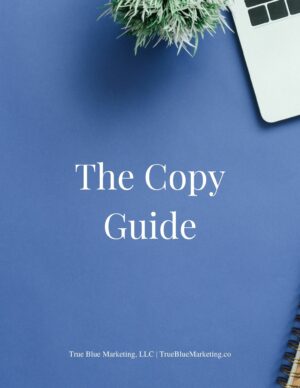A landing page needs to be simple to navigate, read, and understand. The best ones are light in design, direct in copy, and correctly configured to send your leads to your email marketing list.
Read on to learn what you must include in every landing page so it actually converts… and what you can leave out to keep it simple, light, and direct.
First of all, let’s talk about what a landing page is and what it does for your business. Your landing page is where you’ll get new subscribers for your email list through an opt-in (also called a sign-up, lead magnet, or freebie). For the sake of simplicity, I’ll call it an opt-in from here on out.
When someone adds their email address and name to get your opt-in, they’ll have the option to opt-in to your email marketing.
You Need This
First, let’s get into the basic no-brainer stuff that every landing page needs:
- Title. No matter what, you’ll need to add the title of your specific opt-in in the title or subtitle of your landing page
- Goal. The primary goal of your ideal clients that they’ll achieve with the knowledge/help/guidance they’ll get from this opt-in
- Results. Include three to five results your ideal clients deeply want and target your opt-in toward this set of results
A note on the copy that you’ll use to articulate the goals and results of your ideal clients: be as specific as you can about what they’ll learn/get from this opt-in that’ll help them achieve the goal of results they want. The closer you are to their specific language they’d use to articulate this, the better.
Now that we’re past the essentials, let’s look at the next level of details that I encourage clients to include in their landing pages:
- Anything they’ll need to know to get/download the opt-in or how they’ll receive the info – ex: a daily video series, a daily writing exercise sent by email, a PDF that they’ll need to have Adobe Reader to view
- How much time they’ll need to set aside to do the work/take in the info in the opt-in
- How soon they can expect to see results from what they’ll get/learn in the opt-in
- What they’ll get from joining your email list and opting into your marketing permissions list
If you’re not sure what I mean about a marketing permissions lists, check out this post about GDPR that covers why it is important to get someone’s clear opt-in to your email marketing list rather than just adding them to your list: Lisa Fraley’s GDPR Peace of Mind post.
Make It Look Good
Your copy has all the details that it needs from the info above, so let’s look at some of the extra details that can make that landing page look good.
Here are a few of my favorites:
- Photo of the opt-in
- Photo of you/your business
- Removing the nav menu for your site
- Styled opt-in box
Out of this list, I always recommend styling your opt-in box to look as streamlined as you possibly can. The more professional, the better. If you’re stuck for ideas on how this can look, scope out the websites of those you feel are doing well with their business. You’ll likely get some inspiration there.
What To Avoid
There are some tried and true details to avoid on landing pages. They’re the things that just don’t quite fit the idea of creating a page that loads quickly with a light design or has direct copy.
What might detract/not work well and why:
- Video introduction (if they have a spotty internet connection it may not play entirely)
- Too much copy, especially details that should instead be in your opt-in
- A page title that doesn’t match your opt-in title – it can be confusing for subscribers
- Content “below the fold”
That last term may throw off someone who’s learning about websites and landing pages. The term “below the fold” refers to the content below the line on your monitor that the page loads up to. A perfect example is a website’s home page which typically has the menu and a hero image (or slider) that are visible before needing to scroll down. If you need to scroll to see something, it is “below the fold”.
Once your landing page has all of the important details ready, this is the time to share it with the world! Post a link to it on your home page, share the direct link on your social media accounts for your business, and drop it into your email signature.
Draft up a professional business signature with this builder from HubSpot.